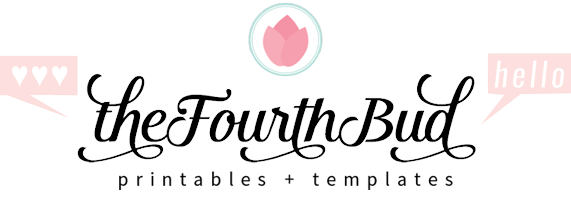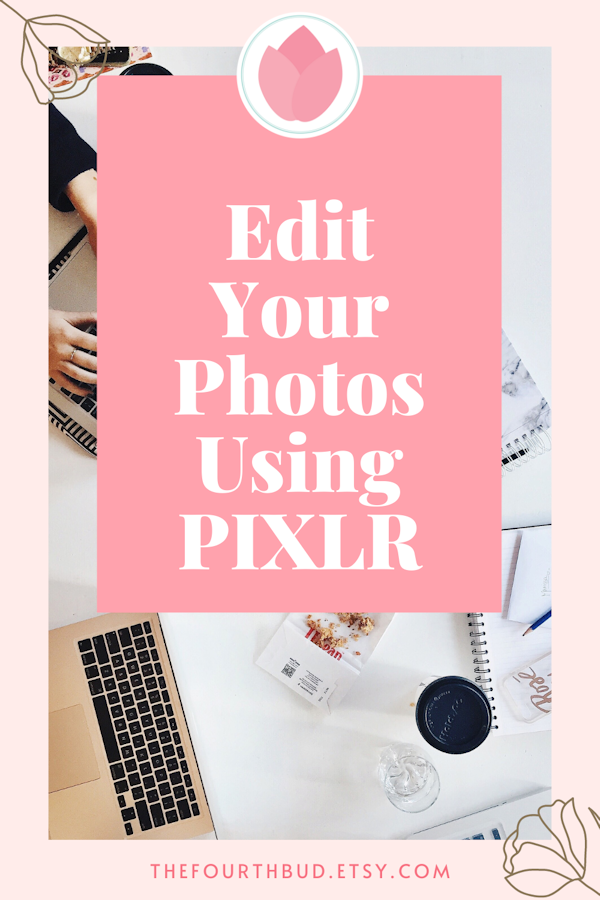I used to recommend Aviary by Adobe to those of you who are looking for a photo editing tool. Aviary was an online photo editing website that’s really easy to use. Unfortunately, Adobe ended Aviary’s life in December 2018, which is sad because I really loved Aviary. However, there are actually so many online photo editing tools out there that are free to use. So, I searched and tried out different online photo editing websites and I’m happy to say that I finally found one that I can recommend to you all! My winner is …. PIXLR X!
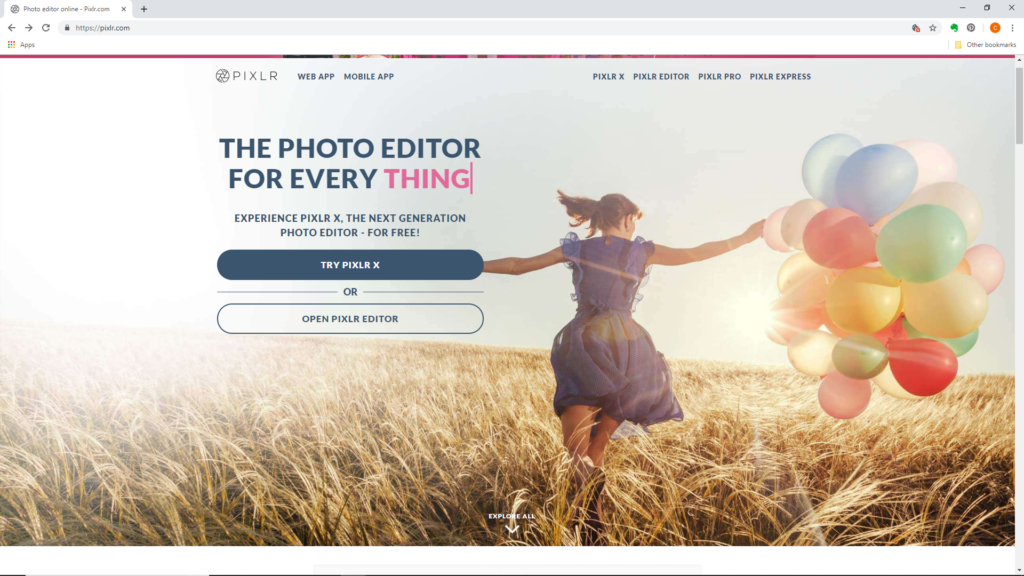
Here are 5 reasons why I love PIXLR X for photo editing ….
1. It’s easy to use. The interface is easy to understand and doesn’t feel overwhelming.
2. It has all the basic tools (such as cropping your photos into a square, rotating photos and enhancing your photo’s quality) that you need for the templates in my shop.
3. There’s no need to create an account in order to use it.
4. You can use your photo from your computer or access your images on Facebook or Google Drive.
5. There are extra features and capabilities such as adding text to your photo, etc… if you want to have more fun with the images for your template.
6. It’s free!
Here’s a tutorial post on how to do the basic edits (cropping, rotating your images, etc) using PIXLR X.